How to add new employees to the Safar Flyer Corporate account? - FAQ & Contact
Contact Us
If you need special assistance or information, contact your dedicated Safar Flyer Customer Service Representative.
- SAFAR FLYER BLUE :safarflyer@royalairmaroc.com
05 22 48 97 02, from 8am to 5pm on weekdays - SAFAR FLYER SILVER / GOLD : silvergold@royalairmaroc.com
0212 522 912 912, from 8am to 5pm on weekdays - SAFAR FLYER PLATINUM: platinum@royalairmaroc.com
080 200 2000 , 24 hours a day, 7 days a week - SAFAR FAMILY : safarfamily@royalairmaroc.com
- SAFAR CORPORATE : safaflyercorporate@royalairmaroc.com
Back
How to add new employees to the Safar Flyer Corporate account?
How to add new employees to the Safar Flyer Corporate account?
Each new employee will first have to join the individual Safar Flyer program, directly on our website. The Safar Flyer Corporate account administrator will then be able to complete and sign the attachment form for new employees and send it to Safar Flyer, who can request from the company represented by the administrator the proof of membership of the members communicated in the form. For any request relating to Safar Flyer Corporate, contact us at safarflyercorporate@royalairmaroc.com
Was this information helpful?
Can't find your answer? Contact-us